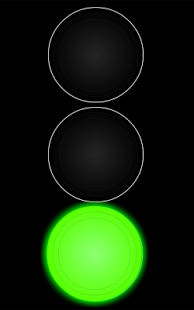Traffic Lights - Classroom 1.0.0
Free Version
Publisher Description
Traffic Lights for Classroom is an app requested by one of our teachers to help them get a visual indication of their classes understanding at any moment in time.
Our Year 7,8 and 9 students have been supplied with Samsung Galaxy Tabs for use in lessons. Our teachers can ask the students to open the Traffic Lights app and select Red, Amber or Green.
It has the added benefit for classroom management in that while the app is meant to be running, students cannot use their tablet for other purposes.
REQUIRES: Adobe AIR
Cramlington Learning Village is a Comprehensive School in the North East of England. We have been graded 'outstanding' in the last three OFSTED inspections.
We have a commitment to personalising learning which means putting the learner and learning at the heart of everything we do.
If you are interested in learning more about Cramlington, why not join us for our annual conference, Friday 29th June, 2012.
About Traffic Lights - Classroom
Traffic Lights - Classroom is a free app for Android published in the Teaching & Training Tools list of apps, part of Education.
The company that develops Traffic Lights - Classroom is Cramlington Learning Village. The latest version released by its developer is 1.0.0. This app was rated by 1 users of our site and has an average rating of 3.0.
To install Traffic Lights - Classroom on your Android device, just click the green Continue To App button above to start the installation process. The app is listed on our website since 2013-10-04 and was downloaded 11 times. We have already checked if the download link is safe, however for your own protection we recommend that you scan the downloaded app with your antivirus. Your antivirus may detect the Traffic Lights - Classroom as malware as malware if the download link to air.TrafficLights is broken.
How to install Traffic Lights - Classroom on your Android device:
- Click on the Continue To App button on our website. This will redirect you to Google Play.
- Once the Traffic Lights - Classroom is shown in the Google Play listing of your Android device, you can start its download and installation. Tap on the Install button located below the search bar and to the right of the app icon.
- A pop-up window with the permissions required by Traffic Lights - Classroom will be shown. Click on Accept to continue the process.
- Traffic Lights - Classroom will be downloaded onto your device, displaying a progress. Once the download completes, the installation will start and you'll get a notification after the installation is finished.